Why use Apple Pay on your purchase with City Laila?
Make your payment easier and faster on your purchase with Apple Pay on City Laila.
City Laila believes in the utmost comfort of their customers, and Apple Pay will make your payment method smoother and faster than ever.
Apple Pay provides an easy and secure way to make payments in your iOS, iPad, and watchOS apps. It makes your payment quick, and by using your Face ID, Touch ID, or double-clicking Apple Watch, you can securely provide your payment, shipping, and contact information to check out. The simplicity of Apple Pay makes customers fall in love with it.
Simpler Checkout
The checkout section of Apple Pay is very simple and smooth and is faster than accepting traditional credit and debit cards and other payment methods. Customers can easily check out with a single touch and get their tickets instantly in their email ID.
Default payment system
Customers can also make Apple Pay as their default payment method and can make their checkout simple and fast. With Apple Pay as the default and prominent option, you can easily buy a product without adding it to a cart, which in turn will lessen your frustration and increase conversion.
Tracking of order
Customers will be provided with detailed receipts and order tracking information for Apple Pay transactions directly in Wallet. They can easily get notified of any changes in their order and will also be offered easy access to customer service and order management options.
Data is secure
Accepting Apple Pay is also more secure than accepting traditional credit, debit, and prepaid cards. Each and every transaction of the customer requires a face ID, touch ID or a passcode. And each time your customer takes their Apple Watch off their wrist, the passcode must be entered again to access it.
Steps to Follow while paying through Apple Pay on City Laila
You can follow the below-mentioned steps to proceed with paying your amount through Apple Pay with City Laila.
- Firstly, go to the website of City Laila https://citylaila.com/ and make your choice of your desired destination that you want to visit.
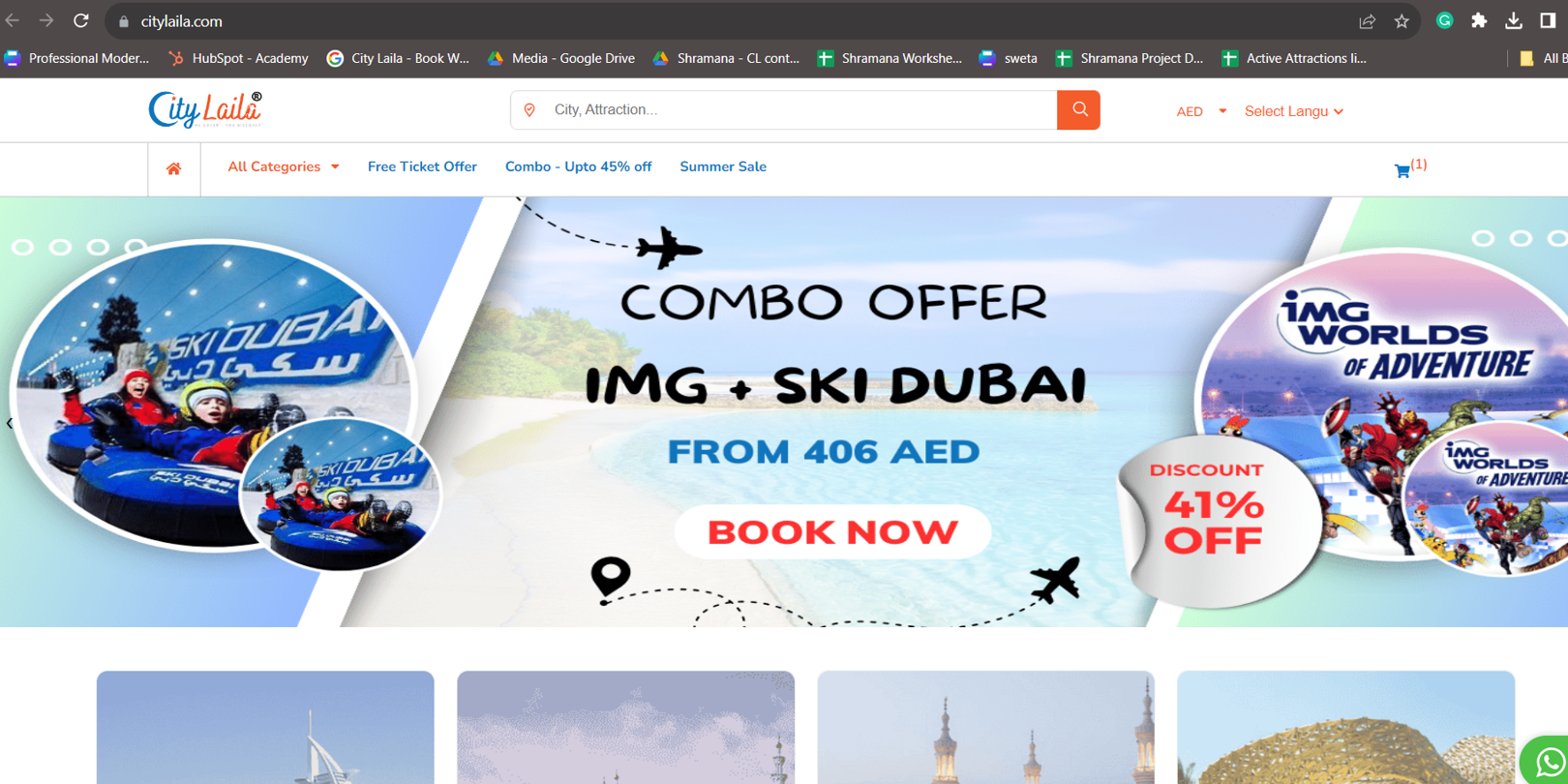
- Secondly, after selecting one particular option, proceed to the checkout option written as “Book and Pay”.
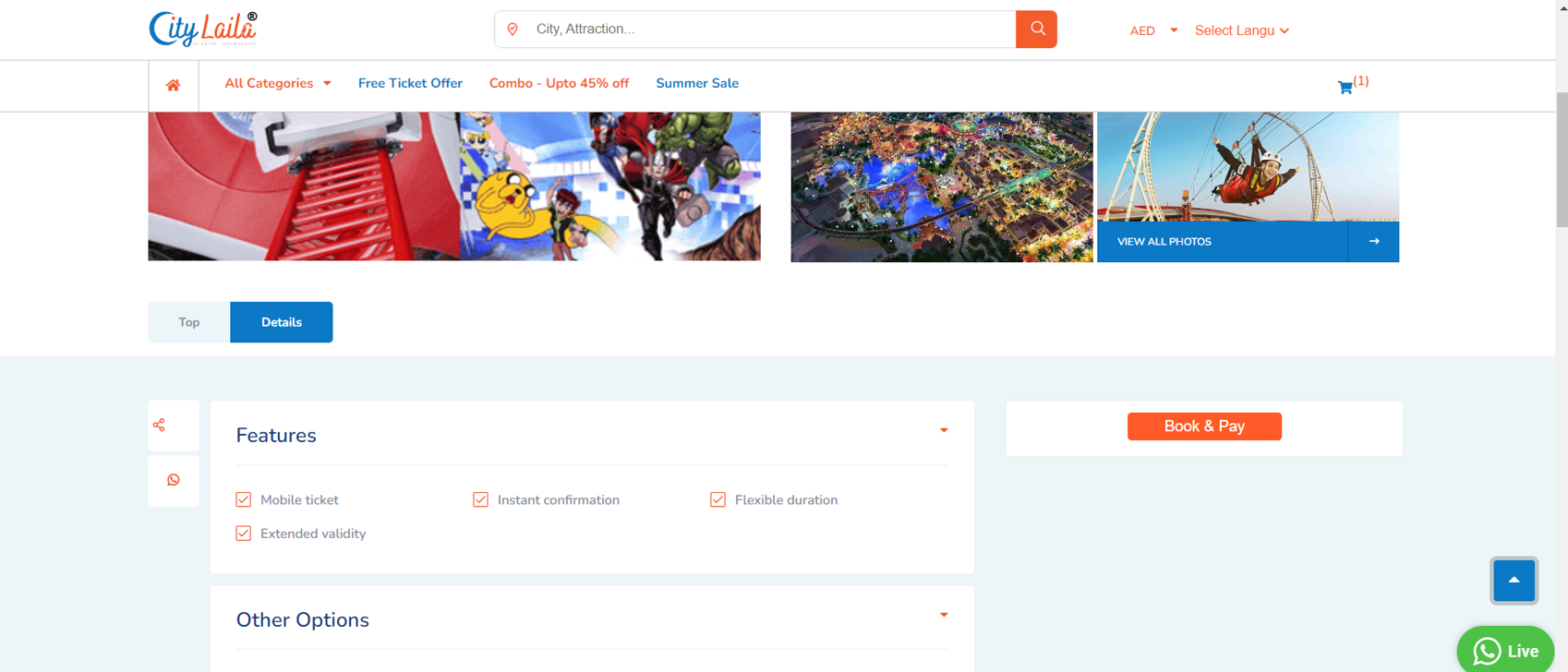
- Thirdly, Fill in all your personal details and click on the option of Book and Pay.
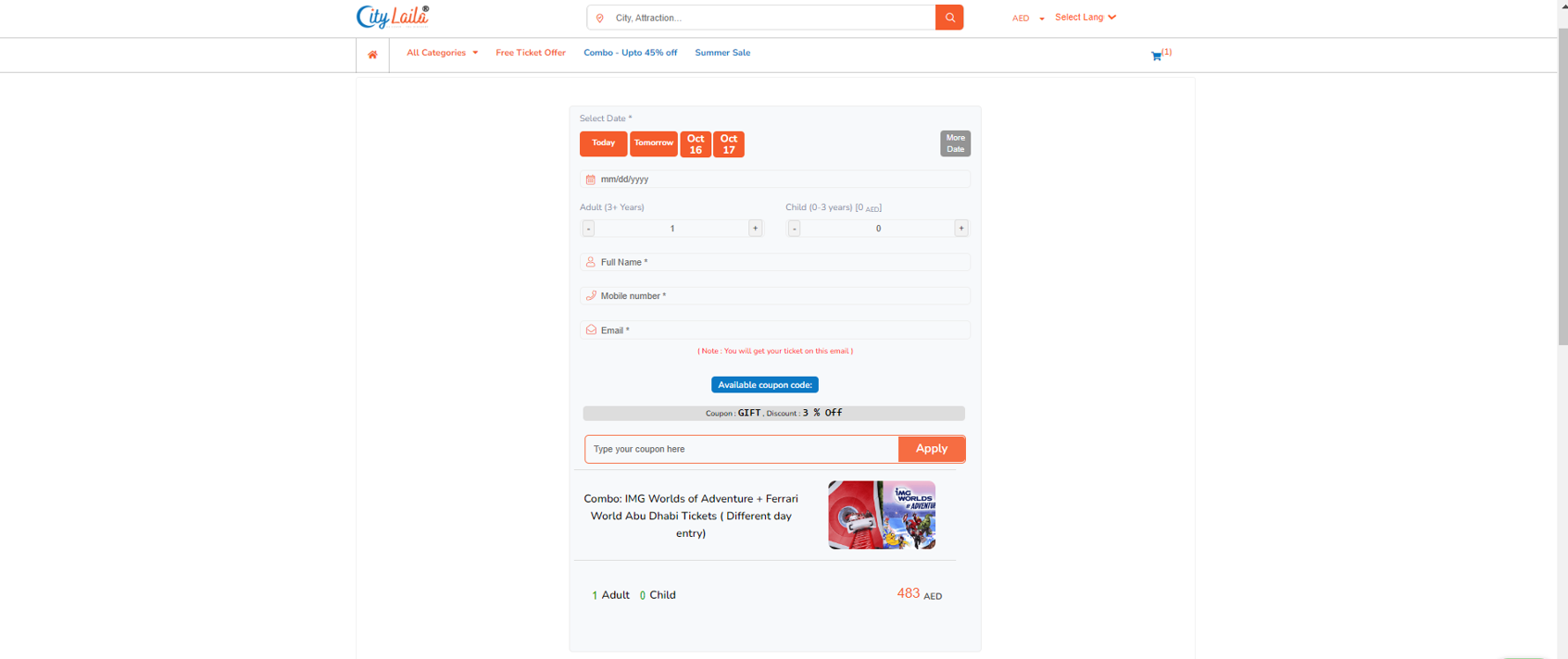
- Fourthly, you will be guided to the payment gateway system from where you can choose your payment method as Apple Pay.

- Lastly, complete your payment with Apple Pay and get your instant tickets in your Email ID.











